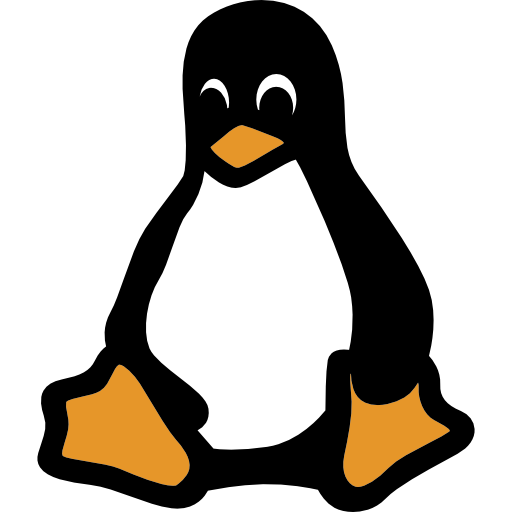
Linux(Ubuntu)
Download
Install using the command line:
- Download the installer file.
- Open Terminal and run the command:
cd Downloads
- Run the installer using this command:
sudo bash installer.sh
- Check ServiceTag / SerialNumber:
sudo dmidecode -s system-serial-number

Windows
Download
Installation Steps for Windows:
- Download installer zip and Extract:
installer.zip
- Open Command Prompt run the command:
wmic bios get serialnumber to check system serial number
- Once extract run installer file one by one "Run as Admin":
install_file_1.bat to install_file_5.bat
- Please use the instaruction documnet
instruction documnet